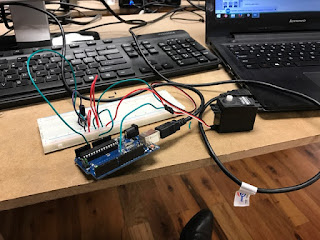In this class, we were learning about good writing collaboration tasks. One of the ways to do that is to come up with a good writing prompt. A good writing prompt is one that engages students! A good writing prompt also has guiding questions that guides students in the right direction of the project. We had to come up with a good writing prompt, good guiding questions but also a rubric that included how we were going to grade students on the collaboration part of the assignment. Coming up with a good writing prompt was hard but I am glad that I learned about it in this course. I think my students will like the prompt because they can relate to it. I also liked how the course assignment made me think about how I will grade the collaboration piece of the assignment. I wanted it to be fair and give credit where it is due so I will be using the rubric I created I am going to try to implement the following assignment for my middle schoolers this year. I am going to try and come up with more writing prompts.
Many of us are surrounded and use technology every day. As a group, I would like you to think about the technology you use in your everyday lives. Pick one technology that you cannot live without. You will be in groups of four. You may pick your groups. How you decide your responsibilities will be up to you as a group. One person can do background of technology and write six sentences. Another person will be responsible for writing why you all like this technology in second six sentences. Another will be responsible for two pictures. Another will be responsible for works cited and link to more information about it.You will email me your roles and responsibilities by end of week. You will use Padlet to tell us what technology you picked and why you cannot live without it.
Be sure to include
A TITLE (name of your technology)
- a summary of your technology. Who made it and what does it do? ( One Paragraph -six sentences)
- A picture of your technology and person who invented it
- Why can you not live without it? How does it enrich your life?Give examples of how you use it in your life(one paragraph -six sentences)
- One link to where we can find more information about your technology.
- Be sure your first names are listed at end
- Include one source of where you research information about your technology in APA format.
Next,
- You will read another groups padlet. Ask them a question and leave a positive comment.Here is a link to the rubric we will be using too. https://docs.google.com/document/d/1v0Igy2ZbJjBXAI_y1XUFkovRRBuNDyxFhxsD0eG_0RE/edit?usp=sharing